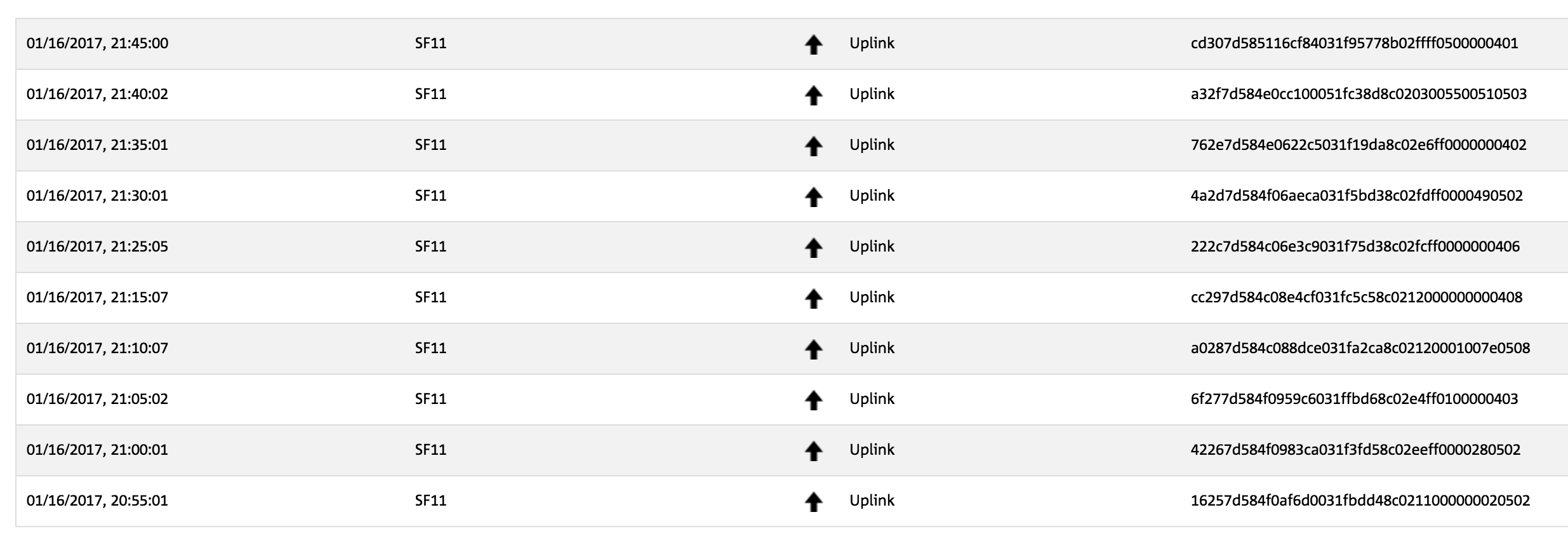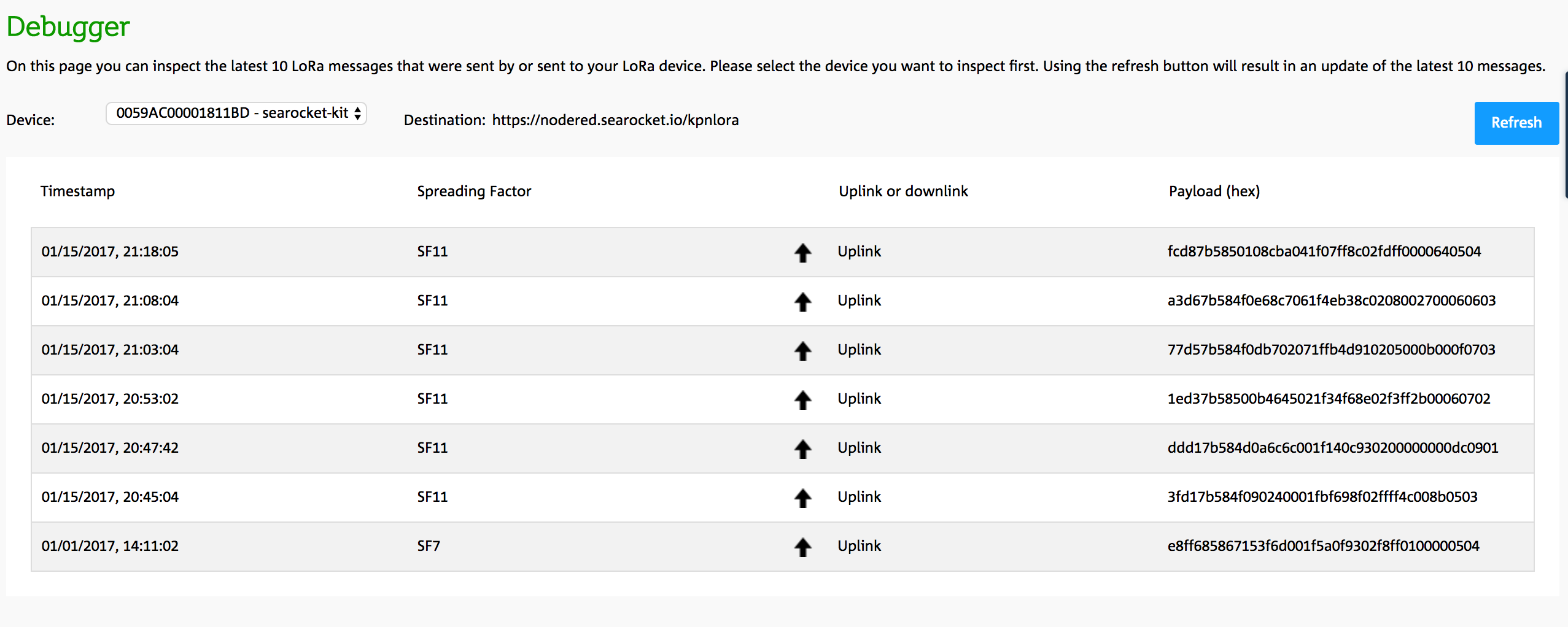Getting started with the free KPN LoRa developer portal
The LoRa developer portal was built to enable developers free access to the KPN LoRa network. This portal allows testing with up to 10 devices for a period of 6 months.
The developer portal can be used for testing with Class A Activation-By-Personalisation (ABP) and Class A Over-The-Air-Activation (OTAA) devices. Note that on the KPN live network, only OTAA devices are allowed and it is thus recommended to start developing with OTAA right away.
All a developer has to provide is a forwarding address (endpoint) for the Application Server to get the device credentials (DevEUI, AppSKey and NwkSKey, in case of an ABP device). Upload these credentials to your LoRa device and you are good to go.
Differences between ThingPark and the Developer Portal
The aim of the KPN Lora Developer Portal is to enable users to quickly connect their LoRa device to the KPN Lora network. Where possible, the functionalities and concepts similar to those used in ThingPark (the portal for contracted customers) are applied for using the Developer Portal. This means that a device and Application Server working with the Developer Portal should also work with ThingPark. But there are a few differences:
- The NwkSKey and AppSKey are generated by KPN (as a consequence, device-clientserver encryption is not possible).
- Only device Class A is supported.
- The same processes, elements and formats are used where possible, however there will remain some differences with full-scale implementation on the KPN LoRa network.
- The Developer Portal is provided based on 'Best effort' support. This means no direct support and no uptime guarantees.
- The Developer Portal is meant for testing purposes, no commercial exploitation is allowed
- Fair use policy applies, limited downlink and uplink capacity (average 6 uplink/hour, 2 downlink/hour)
- A limited duration of 6 months applies. After 6 months, accounts are automatically locked
- An important difference between the developer portal and the KPN live environment is that the restriction on the ports that can be used is not implemented on the developer portal. In the live environment port 443 should be used for forwarding messages.
More technical information can be found in the documentation on the developer portal itself.